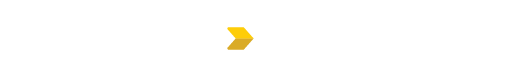Welcome to our Help Page. Search for answers using the search box below or select the appropriate category listed on the page,if you are unable to find your answer please reach out to us at info@ecommconstruction.com and one of our support team members will be in touch with you.
Popular searches: Submittal, Reset Password, Add a User, RFI, Change Order
Finding a Project in eComm
This guide walks you through how to locate a project within eComm using search or filtering tools so you can quickly access project details and related tasks.
Steps:
-
Log into your eComm portal
-
On the top navigation, click Projects or use the project search field
-
Type the project name (or a portion of it) in the search bar
-
Optionally use filters (e.g. project status, location, client) to narrow results
-
From the search results, click the project name you want to open
-
Once inside, use the project’s dashboard to access related items