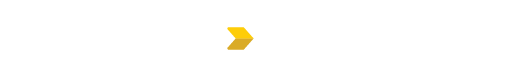Welcome to our Help Page. Search for answers using the search box below or select the appropriate category listed on the page,if you are unable to find your answer please reach out to us at info@ecommconstruction.com and one of our support team members will be in touch with you.
Popular searches: Submittal, Reset Password, Add a User, RFI, Change Order
Create a new Daily Report
This guide explains how to generate a daily report in eComm, allowing users to document progress, issues, and project status updates systematically.
Steps:
-
Navigate to your project in eComm
-
Go to the Daily Reports section or module
-
Click “Create New Report” or similar button
-
Enter the date and report title
-
Fill out relevant sections such as Work Completed, Upcoming Tasks, Issues / Delays, Comments
-
Attach photos, documents, or supporting media as needed
-
(Optional) Add weather conditions, crew details, or other contextual info
-
Review all entered information for accuracy
-
Click Save or Submit to publish the daily report