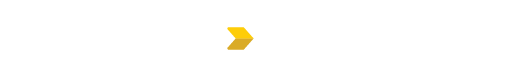Welcome to our Help Page. Search for answers using the search box below or select the appropriate category listed on the page,if you are unable to find your answer please reach out to us at info@ecommconstruction.com and one of our support team members will be in touch with you.
Popular searches: Submittal, Reset Password, Add a User, RFI, Change Order
Adding Signatures and Stamps to your eComm Profile
This guide explains how to upload, manage, and remove digital signatures or stamps in your eComm profile to facilitate approvals and document signing.
Steps:
-
Click your email address at the top of any eComm page
-
Select “My Profile” from the dropdown
-
Under Manage Signatures, drag and drop your signature or stamp into Upload Signature or click Browse to choose a file
-
Click Add Signature
-
To delete an existing signature, click Delete next to it and confirm the removal