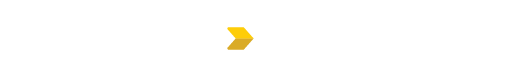Welcome to our Help Page. Search for answers using the search box below or select the appropriate category listed on the page,if you are unable to find your answer please reach out to us at info@ecommconstruction.com and one of our support team members will be in touch with you.
Popular searches: Submittal, Reset Password, Add a User, RFI, Change Order
Post a Certificate of Substantial Completion
This guide walks you through how to create and post a Certificate of Substantial Completion in your eComm project — verifying that work is largely finished, attaching documentation, and recording the milestone in the system.
Steps:
-
Navigate to your project in eComm.
-
Go to the module or log where certificates or close-out documents are managed.
-
Click “Post New Certificate of Substantial Completion” (or similar) to open the form.
-
Enter the Project Name/ID and Contractor / Party information.
-
Input the Date of Substantial Completion — the date when the work or designated portion is ready for use.
-
Specify the Scope of what is complete and any remaining items (punch-list).
-
Upload relevant attachments or documents supporting the certificate (inspection reports, sign-off sheets, warranty forms).
-
Ensure required fields such as insurer, insurance transfer, utilities/responsibility change are completed if applicable.
-
Enter your Digital Signature or the name as recorded in eComm.
-
Click Save or Submit to post the certificate and trigger any downstream processes (warranty start, final payment, release of retainage).