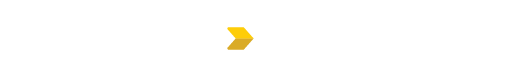Welcome to our Help Page. Search for answers using the search box below or select the appropriate category listed on the page,if you are unable to find your answer please reach out to us at info@ecommconstruction.com and one of our support team members will be in touch with you.
Popular searches: Submittal, Reset Password, Add a User, RFI, Change Order
Create a Potential Change Order in eComm
This guide walks you through how to initiate a PCO in eComm—adding related items, assigning contracts, entering estimated costs and details, generating RFPs, and submitting the PCO into the approval workflow.
Steps:
-
Open your project dashboard and go to Item Logs → Proposed Change Order (PCO)
-
Click the Post New / + New PCO button
-
Enter a Description for what the change involves
-
Select the Reason for Change (e.g. unforeseen condition, design revision)
-
If your project uses contingencies, choose whether to apply it to a Contingency Fund
-
Click Add Related Item, pick items that are affected, and confirm
-
Choose the Related Contract / Allowance / Contingency for the PCO
-
Optionally enter an Estimated Price (can be updated later)
-
Fill out or leave blank the Contractor Quote field (depends on whether pricing is known)
-
Add any RFP Scope / Scope of Work notes to clarify expectations
-
(Optional) Attach supporting documents or files
-
Click Create to save the PCO (but not yet finalize it)
-
If pricing is needed, click Generate RFP on selected contract entries to request quotes
-
For each contract entry, set the Status (Pending, Approved, Rejected) as required
-
Sign digitally by typing your name exactly as recorded in eComm into the Digital Signature field
-
Decide whether to Save and Submit, or Save and Close (if you plan to return)
-
Once submitted, the PCO moves into the architect/owner review chain