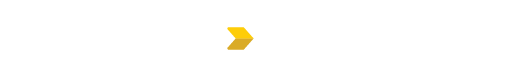WHO WE SERVE > GENERAL CONTRACTORS
PROJECT MANAGEMENT SOLUTION FOR GENERAL CONTRACTORS
A unified, efficient platform that is tailored to your specific needs.

Standardize with eComm
Ensure consistency, efficiency, and scalability across all projects, reducing delays, improving collaboration, and delivering better outcomes for general contractors and their clients.
- Centralized Platform for Simplicity: Manage RFIs, submittals, daily reports, and more in one place, reducing the need for multiple tools and improving efficiency.
- Accountability Made Easy: The Ball in Court system ensures clear ownership of tasks, so deadlines are met without confusion.
- Multi-Project Dashboard: eComm allows general contractors to manage multiple projects simultaneously while maintaining clear oversight of actionable items and deadlines.
- Customization: eComm adapts to different delivery methods (e.g., design-build, owner-led projects), ensuring it aligns with contractors’ specific workflows.
- Ease of Use for Every Team Member: Designed for quick adoption, eComm simplifies complex tasks, ensuring all team members, regardless of technical skills, can contribute effectively.
I have used eComm on 2 projects and it is very user friendly. I have also used Trimble and Procore and both are very difficult to manage.
KEY FEATURES
DESIGNED WITH GENERAL CONTRACTORS IN MIND
Proactive Task Management with Ball-in-Court Status
Always know who’s responsible and what’s next. Track timelines, deadlines, and task ownership to resolve issues before they escalate.
Automated Item Logs
Forget manual entry—eComm automatically tracks review dates and configures due dates based on your specific workflows, saving time and reducing errors.
Detailed Email Notifications
Stay informed with timely, role-specific emails that provide actionable updates, helping you and your team stay ahead on critical tasks.
Streamlined Team Collaboration
Simplify communication with sub-consultants and the design team by centralizing document access and reviews in eComm.
Real-Time Reporting and Dashboards
Monitor project health with up-to-date reports on open, overdue, and time-sensitive tasks directly from the eComm dashboard.
Efficient Project Closeouts
Start your closeout process early with customized logs that align with your client’s preferences, ensuring a smooth and timely handover of final documents.

KEY BENEFITS
Take Control of Your Projects
Streamline approval processes, add transparency and communicate more clearly with contractors and owners.
- Streamline Workflow Management
Simplify complex workflows with automated processes for RFIs, submittals, and approvals, keeping your projects moving without delays. - Daily Reports Made Simple
Create detailed daily reports effortlessly, including workforce hours, site activities, safety updates, and weather conditions, all from one platform. - Maximize Team Accountability
Assign clear responsibilities with the Ball-in-Court feature, ensuring tasks are completed on time and nothing slips through the cracks. - Centralized Document Control
Access all project files, permits, and safety documents from a single, organized system—no more scattered files or lost information. - Real-Time Communication
Send and receive updates instantly with role-specific notifications, ensuring every team member stays informed and aligned. - Accelerated Closeouts
Prepare for smooth project handoffs with a structured system for organizing closeout documentation, tailored to your client’s needs.
CUSTOMER TESTIMONIALS
WHAT OUR CUSTOMERS ARE SAYING
Learn how eComm has transformed project management for our satisfied customers.
Tracking workflow history, ball in court, and automatic email notifications saves so much time and energy that would be wasted otherwise tracking on a spreadsheet or crawling through emails.
eComm helps me to keep track of multiple projects. With subcontractors uploading their own submittals into eComm I find that they get processed quicker vs emailing them. When they are returned by the Engineer they go directly to the subcontractor which also saves time. With the number of emails that are received in a day keeping the submittals, RFI’s, change proposals, etc. in eComm on out of my inbox helps to keep these from getting overlooked and lost.
The project management side of Ecomm is very easy to use, and tracks all of our logs in an organized manner. It is much easier to use than trying to run everything through email and keeping track of it all. Having all information in one spot helps us with our efficiency.

FAQs
Can my subcontractors access eComm but limit what they can see and do?
Yes, viewing permissions are limited for subcontractors and their ability to post is limited to submittals. Once they post a submittal, it goes to the GC for review before it goes on to design team.
How do you charge for eComm?
eComm is always charged per project, with no annual contract required, based on a percentage of construction cost. It is a one-time fee that can be invoiced in one lump sum or monthly or quarterly. This gives you the flexibility to cover eComm costs appropriate for you and your project. eComm is always free for basic users, with free unlimited data, and free unlimited daily support. For more information please visit our pricing page here.
Do I need my own account if my GCs use eComm?
Your content goes here. Edit or remove this text inline or in the module Content settings. You can also style every aspect of this content in the module Design settings and even apply custom CSS to this text in the module Advanced settings.
How does eComm help with document and information management?
eComm stores all project documentation in one secure, accessible location, ensuring that nothing is lost and that your team can easily find and track project files.
What are the benefits of electronic project closeouts with eComm?
Electronic project closeouts with eComm save time, reduce errors, and allow project managers, owners, and design teams to access closeout documents from any device at any time, improving overall project success.
LET'S GET STARTED.
Streamline Your Project Management