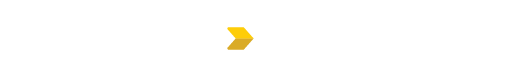When it comes to managing construction projects, many teams default to general-purpose tools like Microsoft Project. While it’s a powerful scheduling tool, it wasn’t built for the fast-moving, document-heavy, and approval-driven world of construction.
That’s where eComm Construction Management Software stands apart. Built specifically for contractors, subcontractors, engineers, and architects, eComm offers tools that Microsoft Project simply can’t match—especially when it comes to managing RFIs, submittals, drawings, and communication in real time.
Here’s why eComm is the better choice for construction professionals:
1. Built for Construction, Not Just Scheduling
Microsoft Project is great for Gantt charts and timelines—but construction projects are much more than just deadlines. You’re juggling RFIs, submittals, plan revisions, field reports, and constant communication with multiple stakeholders.
eComm is purpose-built for this. It includes modules specifically designed to manage: – RFIs and Submittals – Drawing Management – Meeting Minutes – Daily Field Reports – Punch Lists – Photo Documentation
No plug-ins or spreadsheets required—just tools that work the way construction teams actually work.
2. Automation That Reduces Risk
In Microsoft Project, you’d need to track RFIs and submittals manually, with separate email threads, spreadsheets, and file folders.
eComm automates the entire process: – Auto-routing to reviewers – Email notifications and due date reminders – Audit trail of every action and comment – Real-time dashboard to see what’s outstanding
This not only saves time—it reduces delays and costly rework caused by missed steps or miscommunication.
3. Centralized Document Management
Microsoft Project doesn’t offer a true document management system. You still rely on shared drives, emails, or outside apps to manage construction documents.
eComm centralizes everything: – Always know which plan version is current – Search and filter RFIs by keyword, project, or type – Upload and share submittals with one click – Keep communication, files, and approvals together
No more hunting through email threads or wondering if the field crew has the right file.
4. Real-Time Collaboration and Notifications
Construction moves fast, and you need your team to move with it.
eComm keeps everyone connected with: – Automated alerts and reminders – Mobile-friendly interface for use on-site – Role-based permissions so everyone sees only what they need
Microsoft Project lacks real-time communication tools without additional integrations or external platforms.
5. Simpler to Use and Easier to Adopt
Construction teams don’t want to spend weeks learning a complex new system.
eComm is designed to be intuitive and practical. Set up your project, add users, and start managing documents in minutes—not days.
Many eComm users tell us it’s easier to use than Microsoft Project, especially for field teams and subcontractors who need quick access on their phones or tablets.
Bottom Line: eComm Does More of What You Need
|
Feature |
eComm |
Microsoft Project |
|
RFIs/Submittal Management |
✅ Built-in |
❌ Manual |
|
Drawing Management |
✅ Yes |
❌ No |
|
Document Version Control |
✅ Yes |
❌ No |
|
Team Communication |
✅ Centralized |
❌ Scattered |
|
Automated Reminders |
✅ Yes |
❌ No |
|
Mobile Access |
✅ Optimized |
❌ Limited |
|
Easy to Use |
✅ Yes |
❌ Steep Learning Curve |
Ready to See the Difference?
If you’re still managing RFIs, submittals, and construction communication in spreadsheets or apps that weren’t built for the job, it’s time to upgrade.
eComm brings everything together in one platform—saving you time, reducing risk, and keeping your projects on track.
Contact us today for a live demo or to test out eComm on your next project.