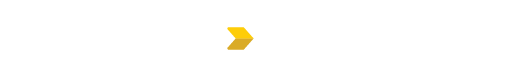Managing a project is hard enough—inviting your team to collaborate shouldn’t be.
If you’ve ever wondered how to add team members to a project without jumping through hoops, eComm makes it almost effortless. Whether you’re starting something new or bringing someone in midstream, the entire invite process is optimized for speed and simplicity.Forget clunky interfaces or confusing settings—project collaboration tools like eComm are built for modern teams. With just a few clicks, you can invite users to a project, assign the right roles, and ensure they’re looped into exactly what they need to see and do.Even better, it’s designed with easy team onboarding in mind. You don’t need to be an admin wizard—just enter an email, pick a role, and go. This intuitive experience means anyone can help grow the team without slowing down momentum.And if you need to manage project access later? You’ve got full control. Adjust roles, monitor invites, and remove or update members whenever needed—all in one place.In today’s fast-paced work environments, having a tool that removes friction from collaboration is essential. eComm makes sure that getting the right people involved is never a blocker—just a smooth, fast part of your workflow.
If you have any questions about adding contacts to your project you can find more help here.