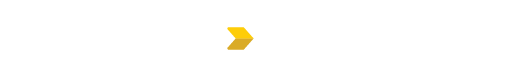Welcome to our Help Page. Search for answers using the search box below or select the appropriate category listed on the page,if you are unable to find your answer please reach out to us at info@ecommconstruction.com and one of our support team members will be in touch with you.
Popular searches: Submittal, Reset Password, Add a User, RFI, Change Order
Changing Your Notification Settings
This guide helps you tailor which email notifications you receive from eComm—either globally or per project—so you’re alerted only about the items that matter to you.
Steps:
-
Click your email address at the top of any eComm page
-
Select “My Profile” from the dropdown
-
Scroll down to My Email Notification Options
-
Choose a specific project from the dropdown, or select “–All Projects–” to apply changes across all projects
-
For each item type (like New Item Posted, Item Closed, etc.), set when you want to be notified
-
To turn off all notifications, click Disable
-
To turn off notifications for a specific project, select that project and uncheck Enable Project Notifications
-
Click Save to apply the changes